VisiData for Windows: extra lines in CSV
Published 2022-04-19, updated 2022-04-19
If you’re using the excellent VisiData on Windows, like I am, you may have noticed that that if you save a CSV from VisiData and open it in Excel, you’ll end up with annoying blank lines between each line:
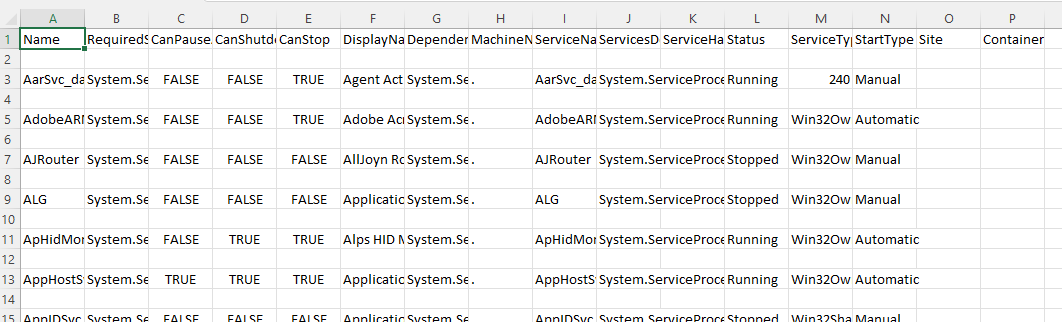
If you open the file in Vim, you’ll notice there’s a “^M” (Ctrl-M) character at the end of every line:
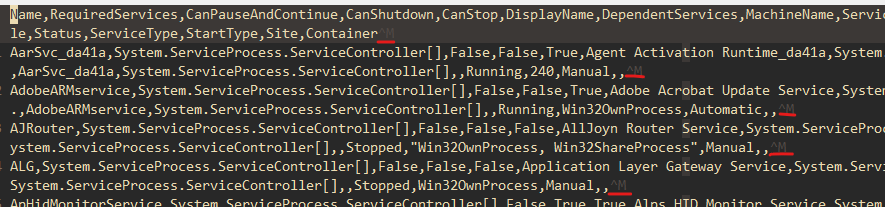
This is because VisiData outputs a carriage return character in addition to the line break, which Excel doesn’t like.
To prevent VisiData from doing this, create a new empty text file at ~\.visidatarc (That’s in your profile folder, e.g. C:\Users\justus\.visidata) and add the following line:
options.csv_lineterminator = '\n'